How-to: Great Student Resumes in 5 Steps
To put it in words that college students would understand, most college student resumes suck.
But it’s not the students’ fault. No one, most shamefully their career counseling office, has shown them anything but ancient resume templates that their great-grandparents probably used.
No one has challenged students to think differently. To present themselves dramatically. To stand out from the crowd. To harness the incredible power of social media to bring video to a paper resume.
No one has introduced them to the Invisible Resume Executioner (the computerized Applicant Tracking Systems or ATS) and its nefarious sidekick, The Mysterious Keyword (see #2 below).
So most student resumes look like every other student resume. Not a good thing when you need to stand out from the crowd.
And, without the right keywords for the right job, those resumes are often never seen by a human being but are being rejected by a computer only to disappear into the black hole of the ATS, never to be heard from again.
Or, they are so poorly written, so unimaginatively presented, so narcissistic, so lacking in skills and other attributes that would appeal to the employer, that a real human being dumps them in the trash after no more than a cursory glance.
But either fate is ridiculously easy to avoid. Increasing your odds of having your resume get you to the interview stage is also not exactly rocket science. What do you need to do? Let me show you the Five Top Keys to Building a Successful Student Resume:
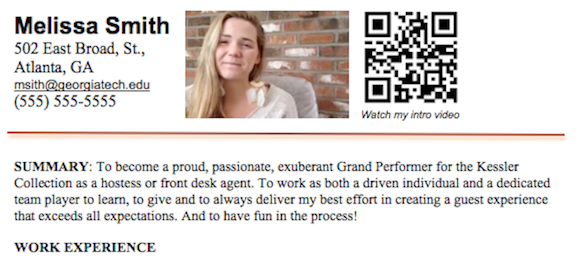
QR Codes and photos make resumes stand out from the hundreds of other standard resumes hiring managers receive. You should also submit ATS-friendly, text-only resumes.
1) A QR CODE: We’ll start with the one thing that will make your resume stand out from 99% of all other resumes: a QR code or two.
QR Codes are those crazy black-and-white boxes with insensible patterns of teeney squares that you’ve probably seen in magazines and on packages of everything from cereal to soap.
When you point your smartphone at a QR Code (if you have a QR Code reader app), you will be taken to a video, a web site, a photo collection, or anything on the web that the owner of the QR Code wants you to see.
So, picture this: A QR Code at the top of your resume taking the hiring manager to a video of yourself exuding energy, confidence and industry knowledge! Or it links to your professional blog, or your “Me” site containing your digital portfolio. Big impact, right? Unforgettable.
Then picture this: Another QR Code at the bottom of your resume, right next to your references, taking the hiring manager to a video of your best reference waxing poetic about what a great employee/student you are and giving examples of your great work. Another irresistible, unforgettable experience.
2) KEYWORDS: Human beings and the dreaded ATS are both looking for what they call “keywords.” These are the words that the company has taken great pains to develop as they write the job description. These are the skills sets, the performance objectives, the attitudes, the accomplishments they are looking for in YOU. (Lifehacker has an excellent explanation of how an ATS works and how to work with it.)
So, go to the job description and make a list of the words they seem to use a lot or that seem really important to them (look at the company’s mission statement for cultural and life-view keywords). Where they truly apply to you and your work history or your objective, use those keywords (which can be a single word or a phrase) in your resume. Verbatim.
Use them in your objective at the top of the resume or in the description of positions you’ve had. It works. The computer or the human sees EXACTLY what they are looking for, and your resume flies over the trash can safely into the interview pile!
PS Don’t just use keywords but also include contextually appropriate words for your industry as some ATS algorithms have been programmed to look for industry-specific words or phrases that may not be included in the company’s job description.
3) REFERENCES: There is a puzzling pandemic among career counselors that makes them all chant the same senseless mantra over and over again: “Never put references on resumes!” It’s pure madness. References do at least two things, both of them very, very good.
Adding a QR code linking to a video of your best reference impresses hiring managers and begins to answer the second biggest question after the “skills fit,” the “culture fit” question.
First, they act as an instant stamp of approval. If a hiring manager is looking at your resume and sees the name of a famous or at least a well-known person in his or her industry, that hiring manager is going to be instantly impressed. They will think: “Wow! So-and-so allowed their name to be on this candidate’s resume. This kid must be really good for that to happen!”
Meanwhile, your competitors for the job have no references, no instant good impression. Advantage: YOU!
Secondly, references make it easier to hire you. If I have your references, I can start checking you out right away. Meanwhile, I have to try to reach your competitors for their references, but they aren’t answering the phone or e-mail. At the very least, you have a head start.
If your references are particularly compelling, they might just convince the hiring manager not to bother chasing down the other guys. And then if you include the QR Code video of your best reference, well, advantage YOU again!
Some career counselors defend their anti-references stance by saying it’s not fair to the references because they’ll get referral calls out of the blue and won’t be prepared to give you a good reference. They claim the references may even forget who you are. Yes, that’s all very true … IF you are STUPID enough not to call your references in advance and tell them not only that they might be hearing from company X but also what they’re looking for and why you think you fit!
And while you have your references’ attention, you might also mention the keywords you’ve researched that apply to the position and ask if your references would feel comfortable talking about you using those terms. References always appreciate the heads-up about possible calls, and often appreciate being given talking points so they know where to start.
4) BRANDING PHOTO: Here’s another way to make your resume visually unforgettable.
A branding photo for a broadcast journalist
A branding photo for an audio media content creator
First impressions are lasting. You want to fix yourself in the mind of the hiring manager in the role you’re looking to fill. So, get a photo taken of yourself in a professional setting or pose (make it a horizontal photo to fit at the top of the resume).
Use props to suggest the industry niche you want to be in (e.g., microphones for TV journalists, at the keyboard of a computer for a writer, a camera for a photographer, a library for an academic, in a lab for a scientist or engineer, etc.)
You will also use this photo (your “brand”) as your profile photo on LinkedIn, Twitter, Tumbler, WordPress, etc. as well as at the top of any paper stationery you create. Same message, different platforms. This is who you are! (Oscar Del Santo has a terrific explanation of personal branding via photos on Dan Schawbel’s great “Personal Branding Blog”.)
A caveat: You will NOT use this photo on your ATS-friendly resume (see #5 below). You should always submit both a graphics resume and an ATS-friendly resume. Why? Because some companies and the government don’t want to see your photo for fear of accusations of discrimination (based on race, age, sex, etc.). You should always indicate in your cover letter that you have attached two resumes, one with graphics, including a photo, and one that is a graphics-free ATS-friendly resume.
5) ATS-FRIENDLY RESUME: Basically, this is a resume intended for a machine. No art. No photos. Nothing but text.
An ATS-friendly resume is one ugly thing, but the computer doesn’t care about looks, it cares about keywords, and text-based resumes loaded with keywords make the computer happy and can move you to the next step.
Computers can’t see photos. Computers don’t know what to make of fancy fonts (well, they do: they make nonsense letters out of your words). They short-circuit when they encounter charts and tables, rearranging the words you’ve carefully organized into silly sentences based on some algorithm that renders your information useless.
So, build a resume that is just text. (Julia Erickson at My Right Fit Job has an excellent step-by-step set of instructions for converting your graphical resume to an ATS-friendly resume.) And if you’re applying online, upload THAT resume, NOT your fancy resume with the photo and QR Codes.
Then separately send the graphics resume to the hiring manager after you’ve figured out his or her e-mail address. In your cover letter, say that you knew the ATS didn’t need this graphics resume, but you wanted him/her to have a chance to use the QR Codes to get to know you and your qualifications better.
So, that’s it. Five simple “Keys to Building a Successful Student Resume!”
What have YOU done with your resume that’s worked for you? What tricks can you share with us that we can pass along to other students to help them find that dream job? Tell us, and we’ll make a list of the best ideas. We might even call you for an interview and feature you here on Degrees2Dreams.
Or, would you like to write your own story about your experiences? Send a story pitch to me at ! We’d love to have your contribution.
Now, go build your own irresistible student resume!
(Would you like to get more stories like this to help you in your job search? Sign up here to get our e-mail newsletter with tons of practical, innovative strategies and tools!)
